0. If your are using Dynamic Views, you need first go to Design (Dashboard → Template) and then click on “Revert to classic templates → Revert to classic template”.
1. Download the template and unzip the file (you can use a free unzipper software).
2. Go to your blog template section (Dashboard → Template → “Backup / Restore” button).
In the old Blogger design: Dashboard → Design → Edit HTML .
3. Backup your previous template (Download full Template).
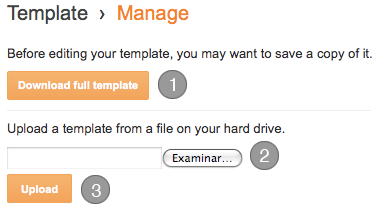
In the old Blogger design:

4. Find and upload the xml file of your template.
5. If you see a warning like following:

Click “keep widgets“.
6. Enjoy!
Sumber/Source : click here















0 comments:
Post a Comment
1.Berkomentarlah jika itu perlu
2.SPAM dan semacamnya sangat di kramatkan
3.Selaku Admin saya sangat membutuhkan kritik dan saran anda,bagi meningkatkan mutu Blog ini.
Salam SEBATIK.